Black Friday Sale.Use code PANDA30 to get 30% offBuy Now
Panda Mastery
In this course, you'll learn about styling and building a design system with Panda CSS.
Start Watching76 lessons
6h 33m 5s

InstructorEsther
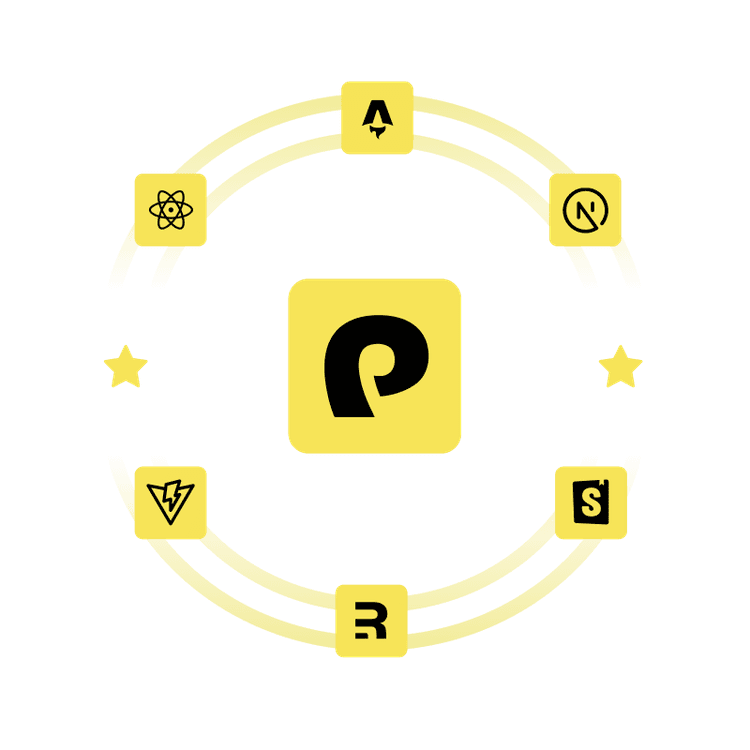
Introduction
3 lessons, 6m 12s
010203
Introduction to this course01:31
In this lesson, we'll explore how to build scalable and maintainable web apps using Panda CSS
What Makes Panda Different?02:31
In this lesson, we'll explore the two main approaches to CSS-in-JS, runtime and static extraction, and how Panda leverages static extraction to provide better performance
Panda CSS in 120 Seconds02:10
In this lesson, we'll explore the core features of Panda CSS by building out a basic Hero layout
Styling Foundation
7 lessons, 38m 22s
01020304050607
Installing Panda CSS02:02
In this lesson, we'll set up a React project with Vite and install Panda CSS
Styling Basics06:25
In this lesson, we walk through how to create basic styles in Panda using the css function
Responsive Design04:19
In this lesson, we'll explore how to create responsive designs with Panda CSS
Nested styles and Conditions03:04
In this lesson, we'll explore how to write nested styles with Panda CSS, and shorten them with conditions
Merging Styles10:56
In this lesson, we'll explore how to merge styles and recipes together
Exercise00:49
Build a profile card component
Solution10:47
Solution to basic styling exercise
Layout Patterns
8 lessons, 28m 15s
0102030405060708
Introduction01:12
In this lesson, we'll explore what layout patterns are and how they can help you build better user interfaces
Flexbox Patterns03:33
Learn about common flexbox patterns like hstack, vstack, circle and more
Grid Patterns02:07
Learn about common grid patterns like grid and grid items
Container Queries02:42
In this lesson, we'll explore how to use container queries to create responsive layouts
Creating Autoflex Pattern01:33
Learn how to build custom patterns in Panda CSS
Creating Scrollable Pattern04:04
Learn how to build custom patterns in Panda CSS
Exercise00:35
Build a Responsive Hire Talents page
Solution12:29
Solution to layout patterns exercise
Color Mode
5 lessons, 13m 10s
0102030405
Setting Up Color Mode02:39
Learn how to set up color mode in your application
Light & Dark Mode Styling03:35
In this lesson, we'll explore how to design for light and dark modes
Responding to System Preferences01:29
We'll explore how to match dark and light mode to system preferences
Exercise00:39
Implement Color Mode on the Responsive Hire Talents page
Solution04:48
Solution to color mode exercise
Recipes
8 lessons, 25m 13s
0102030405060708
Introduction01:25
In this module, we'll explore thinking in recipes and how to build recipes
Thinking in Recipes04:06
Learn how to breakdown a UI component into a recipe
Creating a Badge Recipe02:41
In this lesson, we'll create a recipe for a badge component
Using Virtual Colors04:09
In this course, we'll explore how to use virtual colors when creating recipes
Compound Variants03:40
We'll use compound variants to create complex component states.
Convert to JSX Component03:29
In this lesson, you'll learn how to convert a recipe to a JSX component
Exercise00:56
Implement a Card Recipe
Solution04:47
Solution to recipes exercise
Slot Recipes
6 lessons, 58m 58s
010203040506
Introduction to Slot Recipes02:20
In this lesson, we'll explore how to create a slot recipe
Creating an Alert Recipe09:58
In this lesson, we'll create a slot recipe for a multipart component
Creating a Tabs Recipe10:09
In this lesson, we'll build out a Tabs slot recipe
Converting to JSX component07:07
In this course, you'll learn how to create a component from a slot recipe
Exercise00:29
Implement a Timeline Slot Recipe
Solution28:55
Solution to slot recipes exercise
Config Recipes
7 lessons, 18m 41s
01020304050607
Atomic vs Config Recipe02:01
In this lesson, we'll compare atomic recipes to config recipes
Migrating Badge Recipe03:09
In this lesson, we'll migrate an atomic badge recipe to a config recipe
Migrating Alert Recipe02:39
In this course, we'll migrate a slots alert recipe to a config recipe
Just in Time Styles01:38
In this course, we'll dive into how styles are generated just in time when using config recipes
Recipe Analyticsnew03:24
In this lesson, we'll dive into how to analyze config recipes in your project using a simple command
Exercise00:43
Convert atomic recipes to config recipes
Solution05:07
Solution to config recipes exercise
Design Tokens
10 lessons, 41m 48s
01020304050607080910
What are Design Tokens?01:42
In this lesson, Esther gives a quick introduction to core and semantic tokens in Panda CSS
Exploring Default Tokens02:31
In this lesson, we'll walk through the default tokens in Panda CSS
Using Design Tokens05:57
In this lesson, we’ll convert all our hardcoded values to use Panda’s built-in design tokens
Customizing Core Tokens06:07
In this lesson, I'll show you how to extend the core design tokens in Panda
Customizing Semantic Tokens08:06
In this lesson, I'll show you how to add semantic design tokens in Panda
Color Opacity Modifier03:37
In this lesson, we'll take a look at how to use color opacity modifiers
CSS Variables03:09
In this lesson, we walk through how to define and use css variables with design tokens and color opacity modifiers.
Exercise00:58
Utilize Semantic Tokens
Token Analyticsnew03:15
In this lesson, we'll dive into how to analyze design tokens in your project using a simple command
Solution06:26
Solution to design tokens exercise
Migration
5 lessons, 15m 30s
0102030405
Runtime -> Static CSS-in-JS00:49
In this module, we’ll focus on the best strategies for migrating your existing CSS-in-JS libraries, like Styled Components, to Panda CSS
Migrating Styled Component04:04
In this lesson, we'll migrate a styled component to Panda CSS
Migrating Styled Component II03:55
In this lesson, we'll migrate a styled component to Panda CSS
Migrating Emotion06:42
In this lesson, we'll migrate an emotion component to Panda CSS
Migrating StitchesComing Soon
In this lesson, we'll migrate from Stitches to Panda CSS
Theming
6 lessons, 25m 43s
010203040506
Introduction01:25
In this module, we'll take a look at the core building blocks of any good design system
Typography Styles05:51
In this lesson, we'll explore how to create typography styles using textStyles.
Layer Styles05:25
In this lesson, we'll explore how to create shared layer styles using layerStyles.
Creating Presets02:52
In this lesson, we'll create a shareable preset for our design system.
Multi-brand Theming10:10
Learn how to create a multi-brand theming system using Panda themes.
Creating Motion StylesComing Soon
In this lesson, you'll learn how to create motion styles
Jsx Style Props
4 lessons, 16m 7s
01020304
Introduction to Style Props01:23
In this module, we'll explore style props in Panda
Jsx Factory05:44
In this lesson, we'll explore how to enable the jsx factory and use style props
Recipe as JSX03:19
In this lesson, you'll learn how to convert atomic and config recipes to JSX components
Slot Recipes as JSX05:41
In this lesson, I'll show you how to create a component from a slot recipe
Monorepo
4 lessons, 27m 18s
01020304
Introduction to Monorepo01:26
In this module, we discuss the nuances of setting up Panda CSS in a monorepo environment
Configuring Packages09:47
In this lesson, we'll configure each package in our monorepo to use a shared panda preset
Creating a shared UI library08:45
How to create a shared UI library in a monorepo
Customizing The Preset07:20
In this lesson, you will learn how to create a customized project with a different preset from the main branding
Creator Interviews
3 lessons, 1h 17m 48s
010203
Building the Panda Compiler27:58
In this conversation, Esther Adebayo interviews Alex, one of the creators of Panda CSS, to discuss his background, the inspiration behind the project, and the unique features of Panda CSS
Creating Park UI14:13
In this chat, Chris discusses the building and features of ParkUI, a headless component library, and Panda CSS
The Design Intent for Panda35:37
In this chat, Sage shares about the origin of Panda CSS, its unique features, and the challenges faced during its development